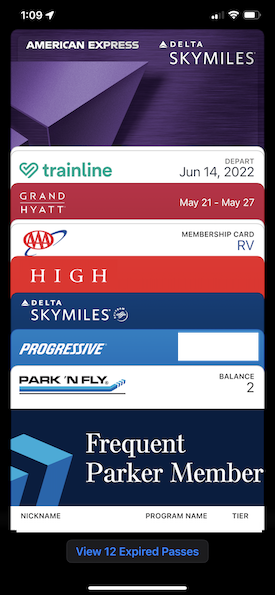It's Time To Talk Travel Tech
I don’t know about you, but I’m ready to travel. I have a nice handful of upcoming trips planned and wanted to share a few tidbits that make travel easier and less stressful for me.
Put on your mask, or not, and enjoy some of the best travel tech I’ve run across as I’ve returned to the road and the sky.
One of the coolest things to happen to plane travel is the latest WiFi upgrades. I’ve traveled on Delta over the past few months and its new WiFi service is fast. How fast? I can now fire up my laptop or iPad and stream from services like Netflix, HBO or my favorite, BritBox. I’ve even streamed a live event on YouTube. Even better, Delta, for one, has lowered its Internet fees to just $5 for the entire flight. So if you don’t want to watch the airline’s pre-programmed in-flight entertainment, switch to one of your streaming services. Download their app to your device, login and enjoy.
• Travel Tip: Connect your phone to Delta’s WiFi and text during the flight for free!
This one’s for the iPhoners out there. The iPhone Wallet is not just for credit cards. You can completely ignore that if you want, although it is a an easy way to pay securely. Use your wallet for your airline tickets, car rental, hotel reservations, membership cards, train tickets, event tickets and so much more. Don’t be afraid to go paperless. And if not having paper concerns you, try out the Wallet along with your printed ticket until you get comfy using the Wallet app on your iPhone. When you arrive, tap on the Wallet app on your iPhone. You’ll see all your tickets, credit cards, etc., in a stack. Tap on the ticket or membership card you need. Have the barcode scanned at check-in or entry.
• Travel Tip: If you fly Delta and use the e-ticket, it will appear on the Home screen of your iPhone the day you travel. It stays there until you get on the plane. So when it’s your turn in line, just tap that notification and your e-ticket pops right up for scanning.
Parlez-vous français? Nope. I’m jealous of those who can speak more than one language. I’ve tried. There are apps like Duolingo and Babbel that were supposed to help me learn a language. They didn’t. Or, shall I say, I could not be trained. So when I learned that my iPhone could translate French for me on the fly, I was all in. Especially because I was planning a trip to France and all the emails from the hotels and restaurants were in French. “Oy vey!”
Here’s how it works. Tap on the email you received. Press your finger near the text until it highlights some of the words and a menu appears. Drag the dots to highlight all the text. On the menu press the right arrow. Then press Translate. Depending on how much text you are translating it may take a few seconds. Eventually a translation appears. Whew! I got the reservation.
• Check out the video above for a step-by-step of the text translation process on your iPhone as well as using your iPhone camera to translate signage while driving abroad.
I dislike taking off my shoes, unpacking my computer and iPad, and removing my jacket every time I have to go through security at the airport. It always makes me feel rushed and for someone who hates flying, I’m always looking for ways to relax while traveling. While there are lots of programs to opt into, I started with TSA PreCheck. For $85 you can avoid all those things! I think that’s a deal. It took me five minutes to fill out the form and schedule my appointment. On my appointment day I headed to the location I chose, showed my license, gave them my digital fingerprints and signed a document. A few days later I received what’s known as a KTN (Known Traveler Number). I logged into my Delta account and there was a place in my profile for that number. Now, every time I schedule a flight, I automatically get TSA PreCheck on my ticket.
• Travel Tip: There are lots of other programs to help with the security process. CLEAR uses fingerprint and retinal scanning to expedite the process. If you have CLEAR, you should also get TSA PreCheck. Win-Win!! And if you are an American Express member at a certain level, you can get a credit toward a CLEAR membership.