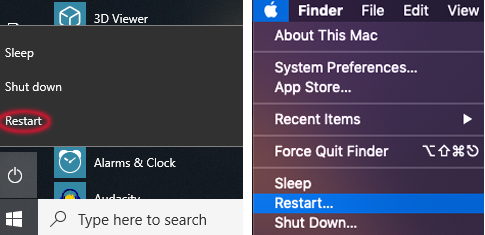Recharge Your Computer
GIVE IT A REST
Computers need some down time to get recharged just like people need sleep to recharge. For a computer to feel better, it needs to be restarted on a regular basis. The longer a computer is on, the more tired it gets. It will slow down, start acting weird and might even freeze up on you. Give your computer a break at least once a week by shutting it down or clicking restart. Your computer will thank you by running better and faster.
CLEAN UP YOUR DESKTOP
Do you have a lot of "stuff" on your desktop? By cleaning up the clutter on your desktop you and your computer will feel better. Get those documents like Word, Excel, PDFs and text files into the Documents folder. Move photos into the Pictures folder. Keep your computer organized and you will save time and energy locating exactly what you want in the future. If you have items on your desktop with generic file names like 1kdh236fdmt9f.pdf or screenshot2345.png, click on the file name and rename it to something that makes sense. That image of you and your nephew can be renamed suekristsledding.jpg or if you're working on your taxes and you have a document for your CPA, rename it suecleere-taxes-2018.pdf. Once you're finished with something on your Desktop, move it into the correct folder: Documents, Pictures, Movies. A clean desktop will make you feel more relaxed and organized.
BACKUPS REDUCE STRESS
Are you backing up your computer? We "preach" about this quite a bit at She's Wired. Losing your data can be costly in terms of losing family photos or important business documents. It's also expensive to try to recover data. We've seen data recovery cost as much as a $1,000 when a client was not backing up and her computer crashed. She had priceless family photos and videos on her computer. The cost is extreme, but it's also what it takes to try and recover those missing memories.
Take the time to purchase a 1TB external hard drive formatted for your computer (Windows or Mac). Plug it in. On the Mac, your computer will prompt you to use Time Machine to backup to the hard drive. On a Windows computer, go to Settings > Backup and back up to the new external hard drive. If you need help with this, call us. We want to help you make sure your digital world is backed up. Here's a link to a BestBuy 1T external hard drive to get you going - bit.ly/backupmystuff